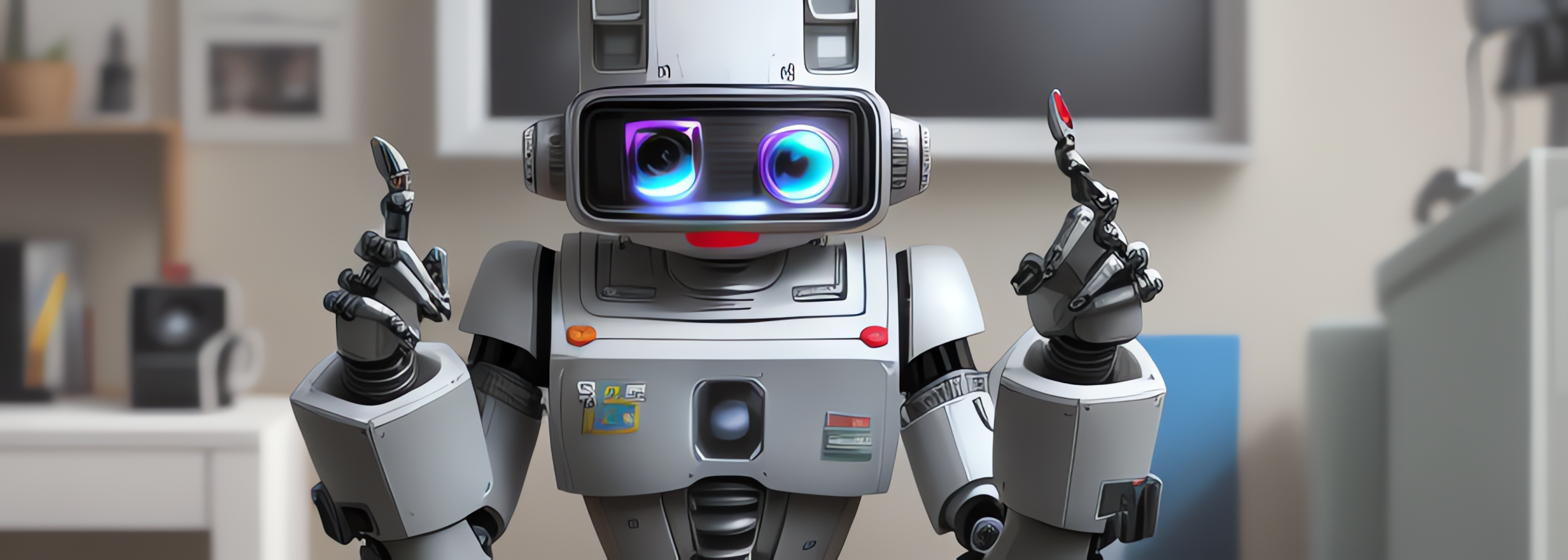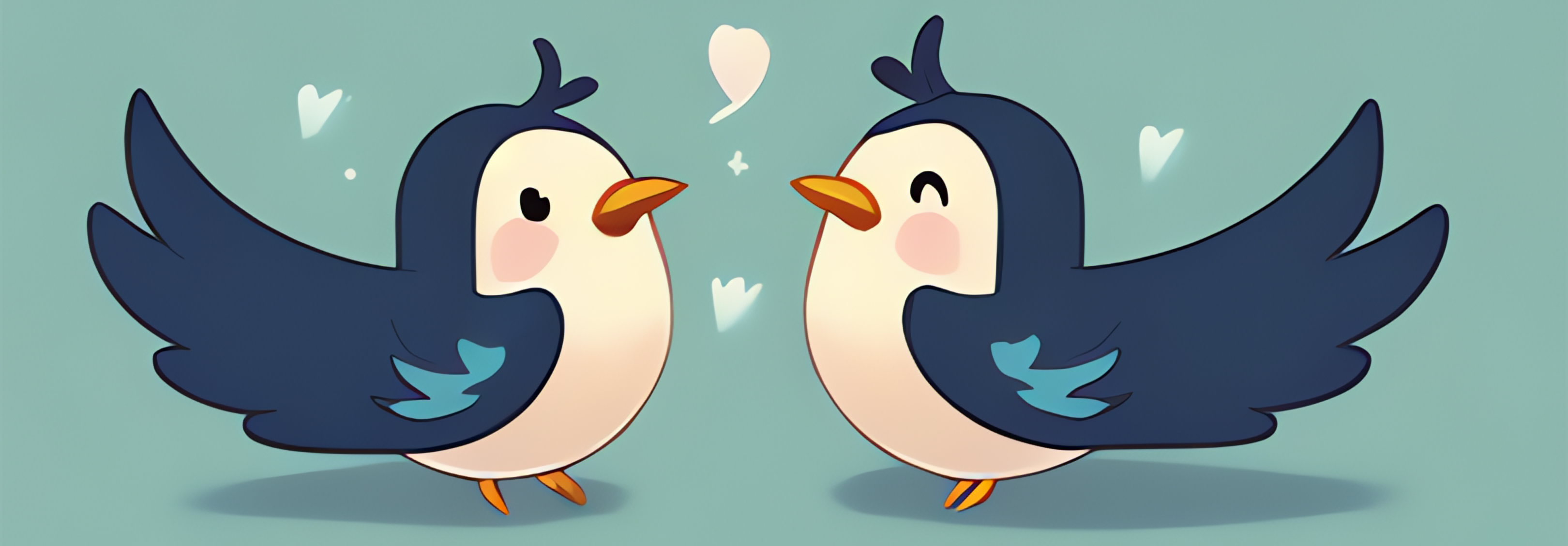Language learning is set to become both more accessible and affordable thanks to the integration of AI technologies in educational tools. Conversational practice is critical to mastering language fluency. Access to a conversational partner that is also an effective and patient tutor is always a challenge. Services like italki will help to pair you with a language tutor, but by appointment only and at a cost.
LLMs as a language tutor
LLMs such as OpenAI’s ChatGPT, coupled with an audio interface for verbal communication, grant language learners anytime access to a conversational language tutor.
In this post, I outline a comprehensive guide on how to use ChatGPT and the Chrome extension “Voice Control for ChatGPT” to set up practice sessions for conversational language learning through audio input.
ChatGPT Setup
Register with OpenAI
Before delving into learning, ensure you have access to ChatGPT. Here’s how to go about it:
- Visit the OpenAI website to learn about access options for ChatGPT.
- Register for an account and choose a suitable plan.
Installing Chrome Extension
After setting up ChatGPT, the next step is to install the “Voice Control for ChatGPT” Chrome extension.
- Open the Chrome web browser and navigate to the Chrome Web Store.
- In the search bar, type “Voice Control for ChatGPT” to find the extension.
- Click on “Add to Chrome” to install the extension.
- After installation, you will see the extension icon appear in your browser’s toolbar.
- Click on the “Voice Control for ChatGPT” icon in your Chrome toolbar to activate the extension. This tool facilitates voice commands, enabling a hands-free interaction with ChatGPT.
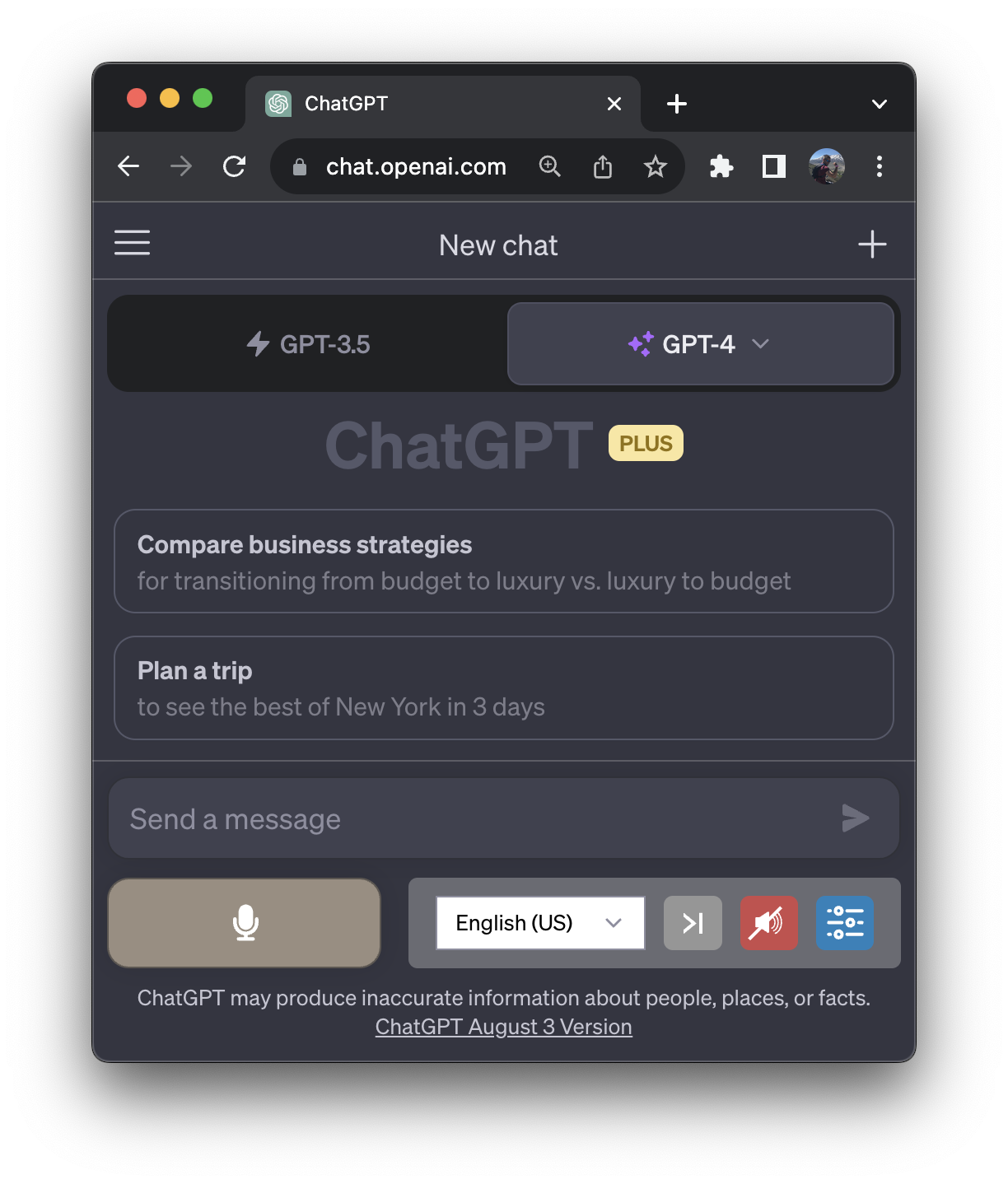
Configure AI Chatbot
- Open the ChatGPT interface and select the best model available.
- Supply a prompt to ChatGPT. For example, “You are a German language tutor helping me with conversational German. Lets have a conversation in german.”
- Select the foreign language for voice detection in the drop-down menu so that your practice is decoded in your target language.
- Unmute the audio to hear ChatGPT’s response through your speakers or headphones.
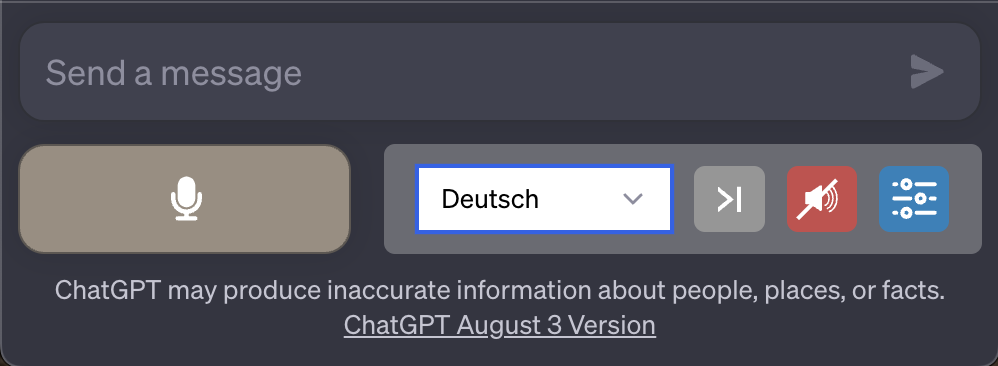
Practice Sessions
With the tools installed, you are set to embark on a self-paced learning journey. It’s up to you to direct the conversation and the goals, and ChatGPT is designed to provide helpful suggestions and corrections upon request.
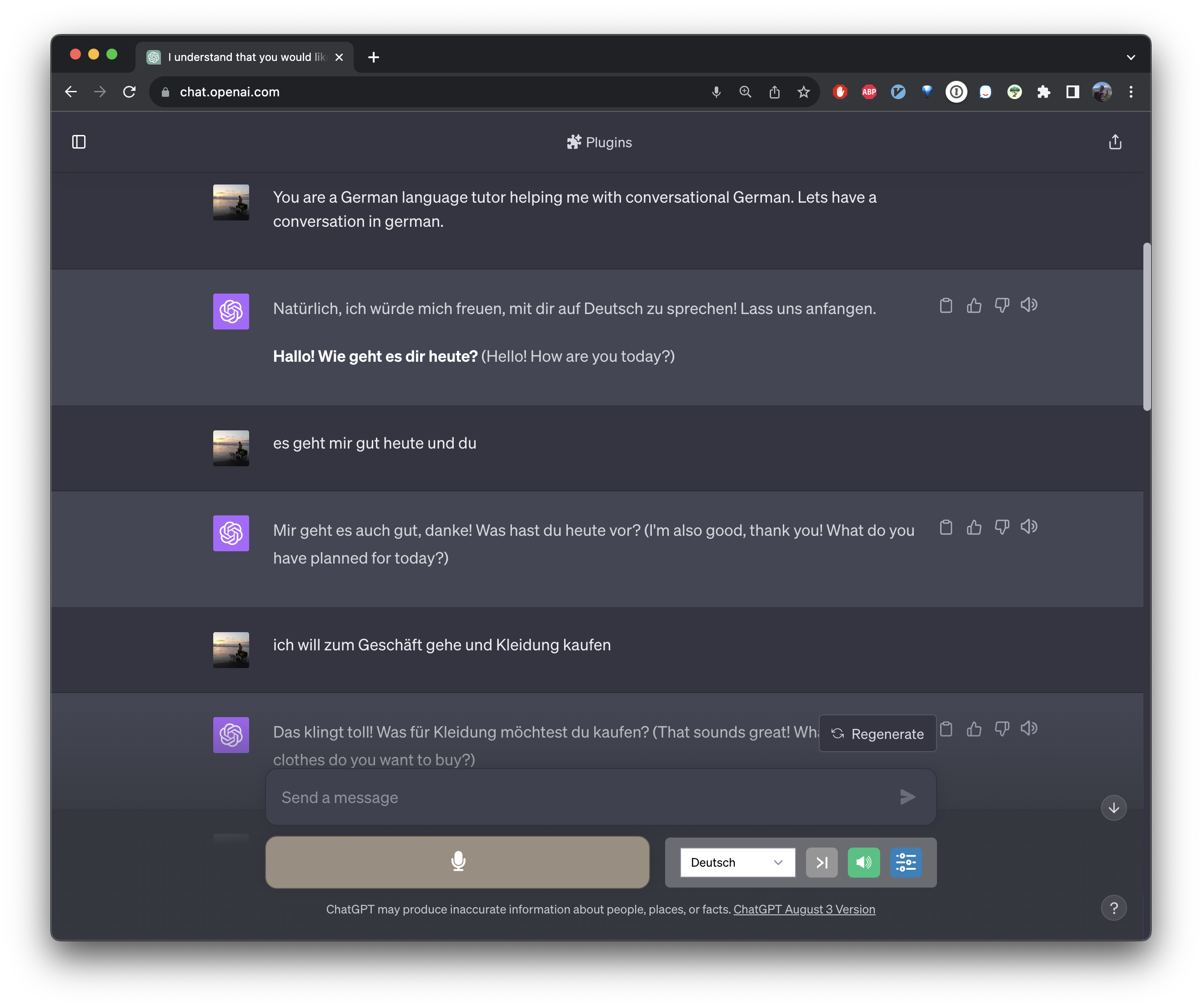
You may want to structure your practice sessions to focus on:
- Basic phrases
- Grammar
- Vocabulary building
- Pronunciation
- Understanding German culture and colloquial language
Ultimately, the goal is to engage ChatGPT in a conversational manner in your target language. If you need to give instruction in English, use your keyboard to provide that direction.
ChatGPT will give real-time feedback on your language use, which can significantly enhance your learning experience.
Setting Learning Goals
Define what you want to achieve in each session. It could be learning new vocabulary, mastering sentence construction, or improving your pronunciation. Establish milestones to monitor your growth over time.
Practice Sessions
Practice makes perfect. Regularly:
- Engage in Conversations: Have daily conversations with ChatGPT in German to improve your conversational skills.
- Role-Playing: Use ChatGPT to role-play different scenarios, such as shopping in a German supermarket or asking for directions.
- Ask Questions: Ask ChatGPT questions about language to have an immersive language class.
A history of ChatGPT chats are conveniently saved for future reference. Still, you may want to take notes from your conversations to return to learning or challenging material later on.
Conclusion
Using ChatGPT and the “Voice Control for ChatGPT” Chrome extension can be a powerful tool in conversational language study alongside traditional flashcards, classroom instruction, and conversational practice with native speakers. Language models and AI ecosystems are evolving. Apart from ChatGPT, there are other ways to use voice input to converse with chatbot services like Google Bard for conversational language study. The hands-free, interactive, AI-driven environment not only makes learning flexible and personalized, but it also makes it fun and engaging. Embark on your language learning journey today and embrace the innovation that these tools bring to education. Remember, consistent practice is essential for mastering a new language.